Table of Contents
This document is translated by the community. You can contribute on Crowdin. We appreciate your cooperation 🙏.
Register on a server
Once you have decided which server to register with, it's time to create an account.
ここでは、Misskey.ioを例にとって紹介していますが、他のサーバーでも登録方法はおおむね同じです。
However, the information you enter may vary depending on the server.Please contact your server administrator for more information.
Register
First, find and click the "Register on this server" button on the landing page.
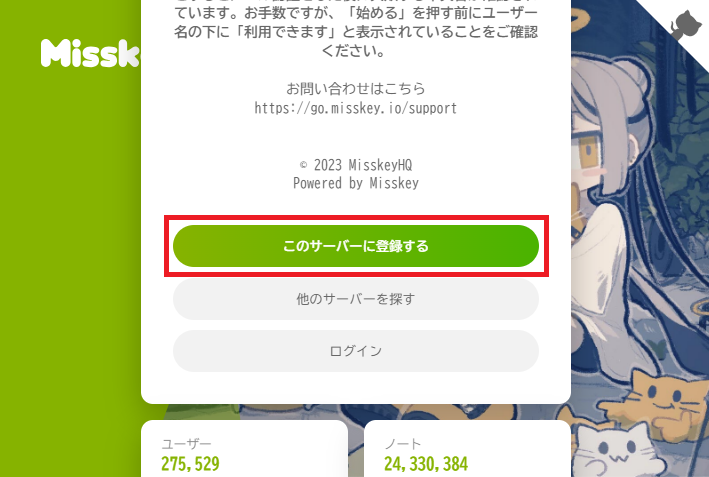
Next, follow the on-screen instructions to review the terms and conditions and fill out the required information.
The main items to be filled out are as follows
- Invitation code (only if registration is by invitation only.If you do not have one, you will not be able to register.)
- Username (Cannot be changed later.Once you delete your account, you will not be able to get the same username again.)
- Email address (some servers don't require it)
- Password
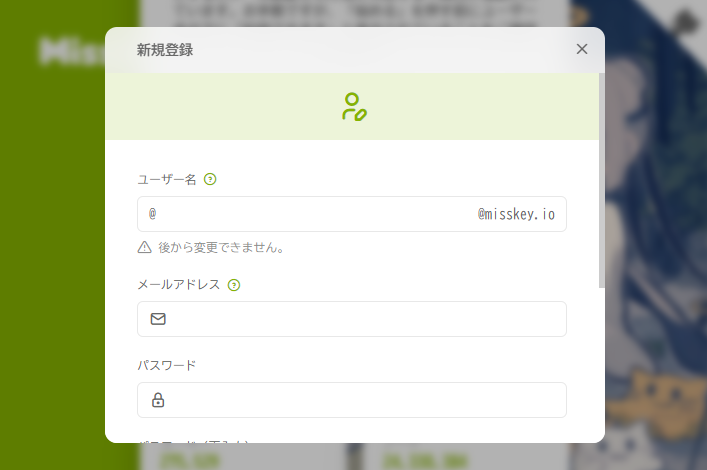
Once you have filled out the required information, you will receive an confirmation email for servers that ask for a email address, so please click on the link in the email as soon as possible.

With this, registration to a Misskey server is complete!
Now you are also a Misskist!Please enjoy the fun communication.